Query submission via the MC2 Client#
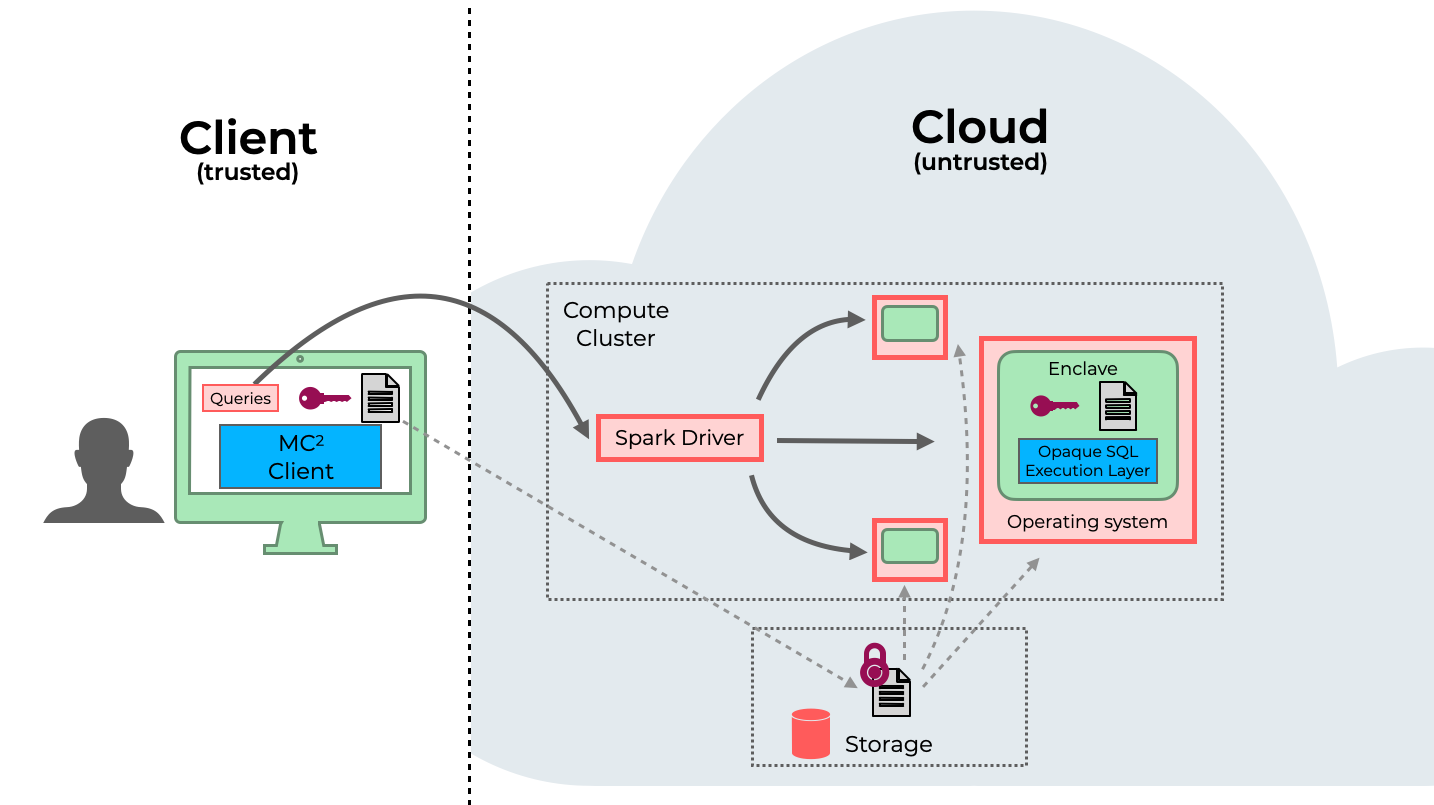
Overview of Opaque SQL running with the MC2 Client#
In this section, we outline how to use the client for submitting queries to Opaque SQL. This is the primary method of running Opaque SQL and integrates with the rest of the MC2 projects, such as Secure XGBoost.
Warning
Note that, by default, Opaque SQL uses a pre-generated RSA private key for enclave signing located at ${OPAQUE_HOME}/src/test/keys/mc2_test_key.pem. This key should not be used in a production environment. This can be reconfigured by changing the environment variable PRIVATE_KEY_PATH to another key file and having the MC2 Client use its public peer to verify the signature.
Running in this mode enables the driver to be located on untrusted hardware while still providing the complete security guarantees of the MC2 platform.
Starting the gRPC Listeners#
Opaque SQL uses two listeners: the first for remote attestation on port 50051, and the second for query requests on port 50052. The MC2 Client uses these by default to connect to the Opaque SQL driver.
Opaque SQL supports running both regular (Scala) Spark as well as PySpark.
Scala Instructions#
To run both listeners locally using
sbt:build/sbt run
To launch the listeners on a standalone Spark cluster:
build/sbt assembly # create a fat jar with all necessary dependencies spark-submit --class edu.berkeley.cs.rise.opaque.rpc.Listener \ <Spark configuration parameters> \ --deploy-mode client ${OPAQUE_HOME}/target/scala-2.12/opaque-assembly-0.1.jar
Python Instructions#
To launch the listeners on a standalone Spark cluster:
build/sbt assembly # create a fat jar with all necessary dependencies
spark-submit --class edu.berkeley.cs.rise.opaque.rpc.Listener \
<Spark configuration parameters> \
--deploy-mode client \
--jars ${OPAQUE_HOME}/target/scala-2.12/opaque-assembly-0.1.jar \
--py-files ${OPAQUE_HOME}/target/python.zip \
${OPAQUE_HOME}/target/python/listener.py \
Using the MC2 Client#
The MC2 Client is a Python package that provides an integrated channel for communicating with other MC2 compute services, including Opaque SQL. By following the install instructions and specifying a user configuration, the client makes it possible to run Opaque SQL remotely and receive results locally.
For an explanation of the user configuration and to see an example, see the configuration documentation.
For concrete instructions on how to run Opaque SQL with the client, see the usage with Opaque SQL documentation.
(Optional) The MC2 Client also contains tools to aid in setting up a production environment, like an Azure configuration for starting a cluster through a simple API.
Alternatively, we offer a quickstart for running everything seamlessly in a Docker container with all dependencies installed. For a comprehensive walkthrough, see the quickstart documentation.
For further reading: